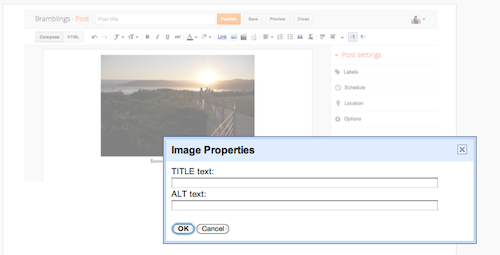Do image SEO by alt and title tags
It is really simple to do SEO for images. Blogger has this feature by default. You just have to use alt and title tags for all images i.e. declare the alt and title attributes. This option is not known to new bloggers and they are missing the chance to improve search engine rankings. For this, you have to define the image properties.
What are alt and title tags?
alt – In this attribute, we define the alternative information for the image. It is very important when due to some reasons image does not load then the alternative text appears. title – In this attribute, we define the title of the image which is a short description and appear when you hover your mouse over the image.
How to add Alt and Title tags for images?
When you upload an image to a blog post in Compose mode. After successful upload of an image to the blog post, you have to do a left click on the image. Now a light blue color strip appears and when you click on Properties, a new popup or nag screen appears as given below and two options are available, first is TITLE text and second is ALT text. In TITLE text box you can fill the title of the image and in ALT text box you can fill the alternative text for the image. In short – Post Editor › Upload Image › Switch to Compose View › Click on Image › Select Properties to link › Pop-Up box › Fill TITLE and ALT text › Click OK
Now if you switch to HTML mode of post editor then you can find title and alt image tags have been added to the image code.