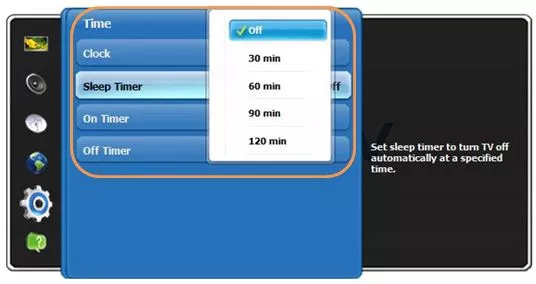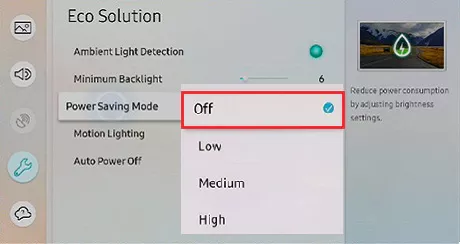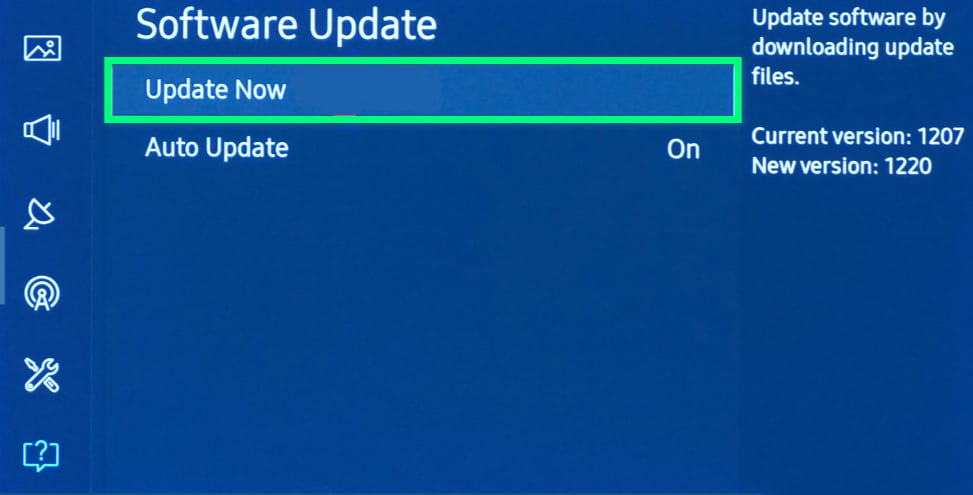The issue is probably within the cables, sources, or other inputs. If, it is not the black screen of death; it can be quickly sorted out to fix the error. However, if some cases say that your screen is dead, you might need to call a technical professional for help. Also, Read: 11 Free Live TV Streaming Sites Available
How to fix Samsung TV Black Screen of Death Issue?
Here is the complete step-by-step guide which will help you fix the Samsung TV Black Screen of Death Error. We have covered seven different methods that the experts personally test. So, let’s get started.
Method 1: Make Sure that the cables are correctly connected
You have to make sure that the cable is connected correctly between the port and other external sources of your TV. It helps you know whether the issue is in the connection or anything else. So, unplug all the connections and then plug them tightly to fix the problem. Further, make sure to check that the power cable is functioning as well. Do check that the cable is getting an adequate power supply. After you’ve done the above part, if the error still occurs, you should check the cables for any fault or damage. The coaxial cable and HDMI cable should be in perfect form. If you have a broken one, try to change the cable and check if the issue has been fixed or not. You can even try switching ports to check if the port is functioning well or not. If the problem is still not resolved, we will provide another solution to fix the issue.
Method 2: Check the sources twice
Your first step is to check whether the issue is with your TV or external sources. Like, use your Samsung remote to open the menu. If the menu is visible ideally, your TV set is fine. So, it becomes essential to double-check and get a surety that these sources are functioning well or not. Turn off the sources and then turn them on to fix the issue. It might solve if the source would have any temporary problem and therefore solve the black screen issue. If it does not work, try to connect your TV to any other source or test your source against any other TV. Make sure to double-check or verify the sources and find an appropriate solution.
Method 3: Set your TV Inputs Properly
Your television might display a black screen error because of incorrect settings of your TV’s inputs. One of the probabilities that can help you fix the Samsung TV Black Screen of Death problem is that the inputs are not correctly set up. So, you need to make sure that you have set your TV inputs properly. Press on the source button of your remote and check for the available inputs. Please navigate to the input settings and verify that they are appropriately set. Then, you also need to ensure that your TV’s input is set to the correct component you are using. You can even switch all the TV inputs to ensure that you have the right part at the correct input. If this method did not solve your Samsung TV BSoD Issue, try the following method. This will probably solve the black screen issue on your Samsung Smart TV.
Method 4: Turn off your Sleep Timer or Power Saver
There’s another possibility that you might have turned on your sleep timer or power saver. Suppose the sleep timer is on, then the TV will turn off automatically after the set time. It is one of the most probable reasons for your TV displaying the black screen. The power-saving mode can also be responsible for the issue in your Samsung TV. Hence, you have to turn off the sleep timer/power savings mode to fix these issues. To turn off Sleep Timer, follow the given below steps:-
Press the Menu button on your remote and go-to options.Select the option of ‘System‘ and then click on ‘Time.’Select the ‘Sleep Timer‘ and then switch it Off.
Alternatively, to turn off the power savings mode, follow the steps given below:
Hit the Menu button on your TV’s remote.Navigate to the Settings option.In the settings, choose the ‘Power Savings Mode‘ option.Turn it off.
Method 5: Updating your Samsung TV’s Firmware
One of the common methods one should apply is updating the software of your Samsung Smart TV software. It will get access to more features, and it will solve most of your TV’s Errors like Black Screen of Death. One can solve the problem by updating the TV’s firmware. Following are the steps to update your Samsung TV Firmware:-
Press the menu button from your Samsung TV’s remote.Navigate to the ‘Settings’ option and then select Support.Select the ‘Software Update’ option.Then press on the ‘Update Now’ option.
Your TV will then go through the update procedure, and a new update will be automatically downloaded on your TV and then installed. Once the update procedure is complete, your Samsung TV will automatically start, resolving the black screen issue.
Method 6: Reset your Samsung TV
If the above solutions did not help for Samsung TV Black Screen of Death Fix Issue, it is the only method you can use before seeking professional help. Reset your Samsung TV, and it sets all the settings to default, erases your TV’s data, also fixes all the bugs and glitches in your Samsung TV. It will most probably fix the black screen issue on your Samsung TV. Follow the steps given below to implement the same:
Press the Menu button from your Samsung remote.Navigate to the Settings from the menu and press Enter on your remote.Now, navigate to ‘Support‘ and then press ‘Enter.’Choose ‘Self Diagnosis Option‘ and Press Enter to open further options.Select the ‘Reset‘ option and press ‘Enter‘ to save changes.After you press the ‘Reset‘ option, you will be prompted to enter your PIN code.If you had changed the PIN before, type the correct PIN and press Enter.
After you enter the PIN, your TV will go through the reset procedure, and once it is completed, your TV will restart automatically.Follow the on-screen instructions to set up your TV.
Check whether your Samsung Black Screen of Death error is fixed or not after the process is done. If the error doesn’t resolve, you need to seek professional help. Method 7: Seek Help from a Technical Professional. If any of the given solutions did not work, you have no other option but to seek technical help. However, if you have a warranty, you can claim it to get your TV replaced. But, follow the solutions given if you are sure that you can implement them well only. Professional help will ultimately fix all your TV’s hardware-related issues. The rest of the solutions mentioned above will solve overall software issues on your TV. Any of the steps mentioned above can help you Fix the Samsung TV Black Screen of Death Issue on your own except Method 7. Also, Read: Devices That Are Compatible with the Spectrum TV App